Spread chart
Description
The spread chart is an additional indicator when using the trade tape and is a graphical representation of the difference between the best bid price and the best bid price.
Use of the spread chart is only possible when the trade tape is turned on and the price scale is activated and/or when one works with the Order Book.
The purpose of the spread graph design is to demonstrate the dynamics of changes in the form of the price of the best bid and the best ask. For these purposes a chart in the form of a dynamic line begins to be constructed. It starts from the previously indicated price level. When the spread location changes, the charts follow the best prices.
The formation of one tick on the chart corresponds to transactions that are formed and displayed on the trade tape. Thus, one circle on the trade tape represents 1 tick on the spread chart.
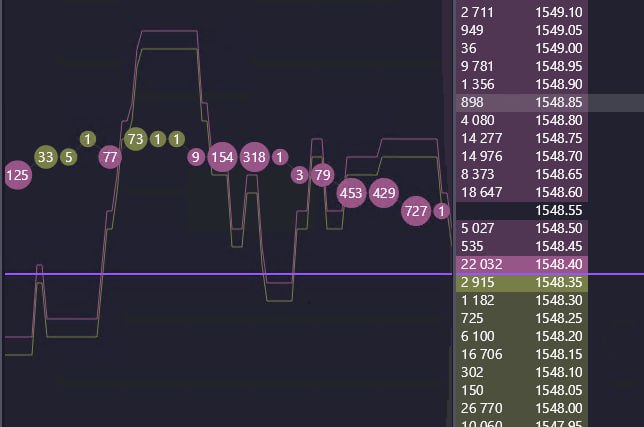
Last updated