📰News feeds
News from a variety of sources, information on financial instruments, an economic calendar - everything is collected in one place and completely customizable.
Description
In our application, the user can configure 4 news feeds. By default, two news feeds are open and pre-configured.
The number of tabs can be added/decreased using +/- on the sidebar. Setting up channels and changing their number is available only to registered users.
There are 3 types of news events available to the user in total:
News — text news processed by neural networks.
Screeners — information about price and volume changes.
Economic calendar — planned global economic events
One tab can include all the elements at the same time: news, screener and economic calendar. Or vice versa — one tab for any one element and a specific financial instrument. Full customization is in the hands of the user.
You can set up a news feed by clicking on the gear icon in the upper right corner.
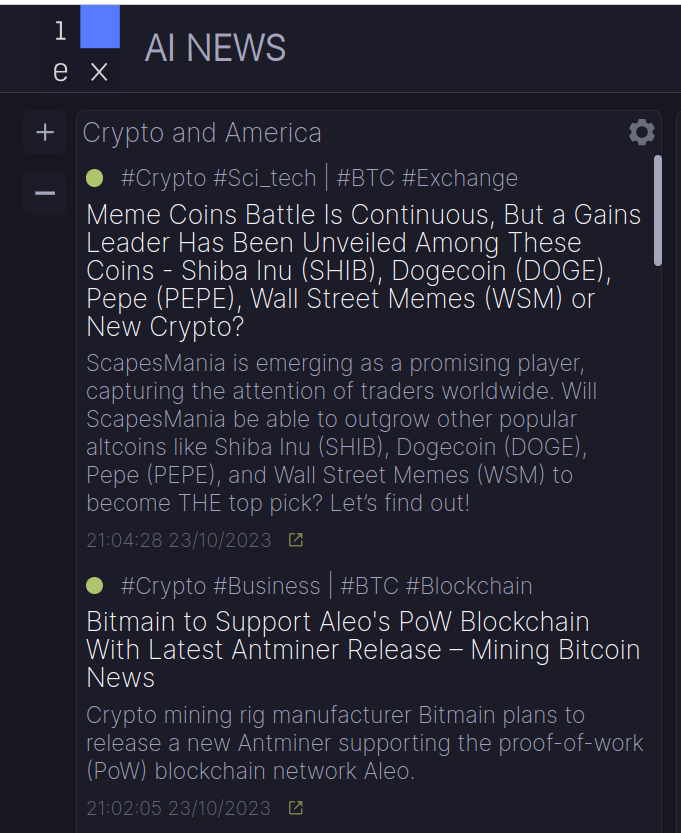
A settings window will appear in front of you, consisting of the three elements described above — News, Screeners and an Economic Calendar. More details about the settings will be described in the relevant sections.

After selecting the elements and tools that will be broadcast in a particular news feed, you can give it a unique name. To do this, enter a name in the Name field and click Save. Naming news feeds will help you navigate the news background more easily.
Notifications
When fresh news appears, a notification arrives indicating the news feed and the text of the update. The alert disappears after a few seconds or you can close it. News notifications can be enabled/disabled in the settings of each news feed.
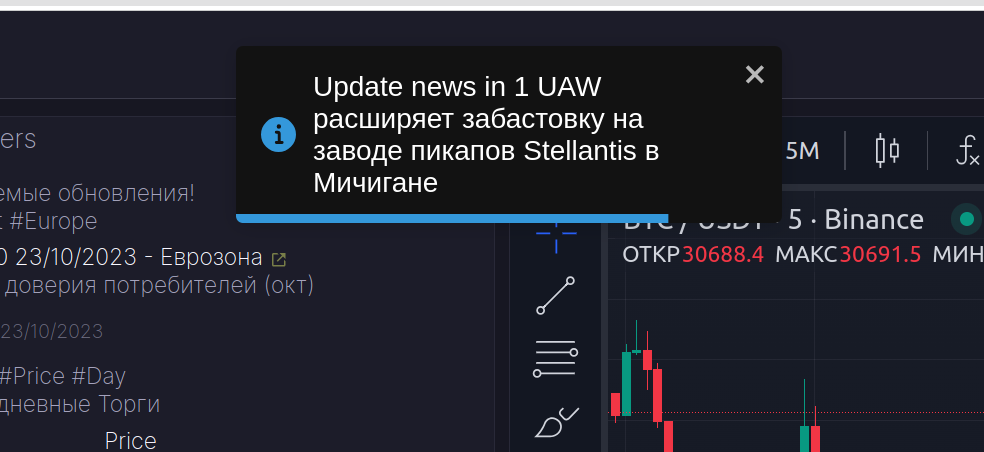
System messages also come in the form of notifications.
Last updated