📅Economic calendar
Planned global economic events
Description
Economic calendars show future and previous events that influence on the market.
Functions and Settings
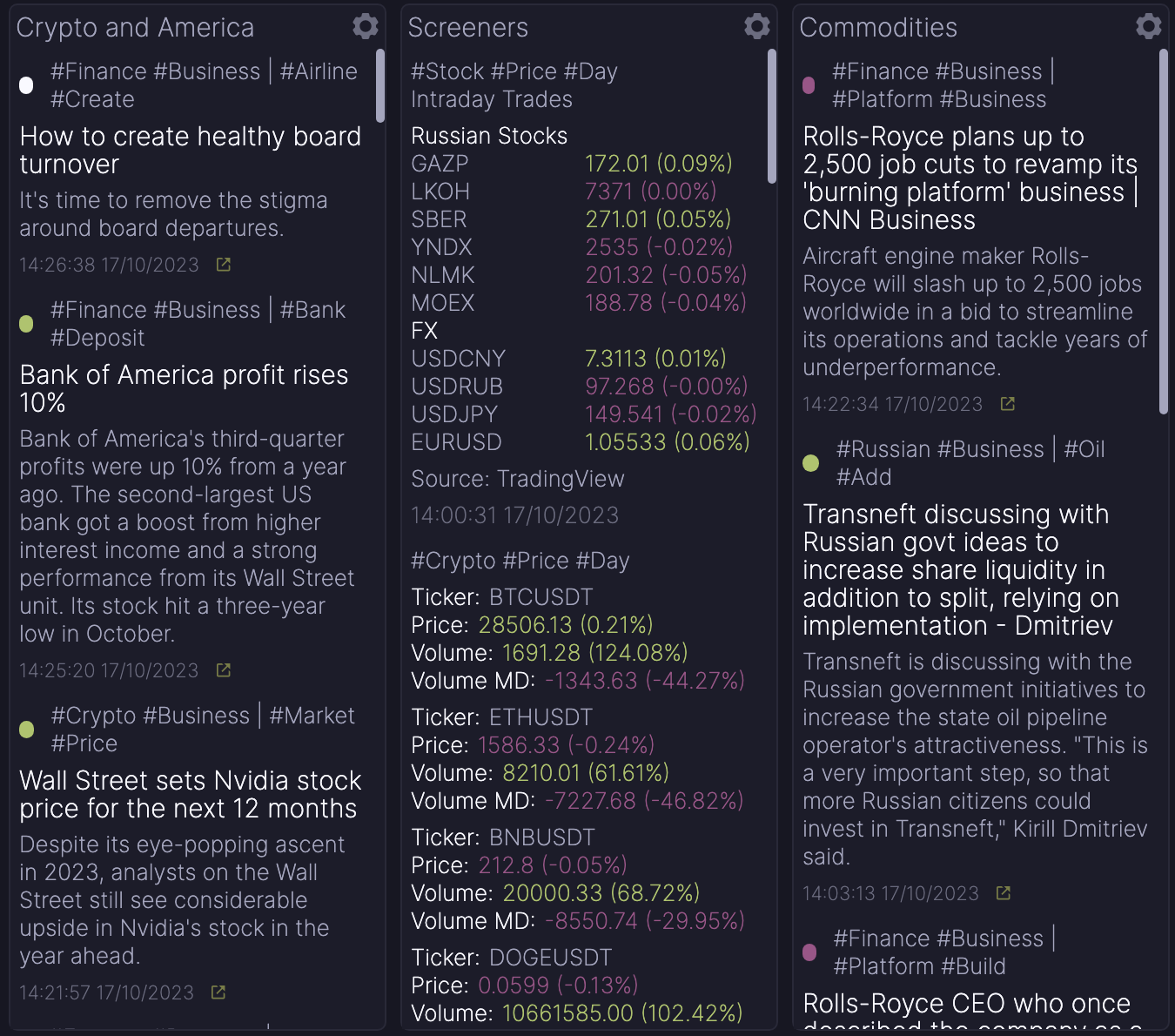
The main function of calendars is to inform the trader about fundamental economic changes. The economic calendar provides news on a wide list of countries. And also ranks the news according to the degree of importance.
Each block of calendar messages has a link to a resource where you can more fully read information about the outgoing data.
Settings

The settings window is the same for the news feed, screener and calendar. To select the calendar settings, make sure that you are in the Economic Calendar tab.
There are several toggle-buttons in the settings:
Enabled — turns on/off the economic calendar.
Need all countries — enables/disables the display of data for all countries. The active state of the button blocks the individual selection of countries from the list and reflects events for all available countries. The button in the off state unlocks the individual selection of countries.
Also in the settings window there is a list of countries for which the calendar is available. You can use the search to quickly select a country.
In the settings, you can select the degree of importance of economic events that will be displayed in the tab.
Last updated